How to install LinkGenius
LinkGenius is a powerful WordPress plugin that helps website owners manage and optimize their outbound links effectively. With LinkGenius, you can track link clicks, enhance user experience, and improve your website’s overall performance. Installing LinkGenius is a straightforward process that can be done directly from your WordPress admin dashboard. This article will guide you through the step-by-step installation procedure.
Prerequisites:
- A WordPress website.
- Admin access to your WordPress dashboard.
Steps to Install LinkGenius Plugin:
Step 1: Log in to Your WordPress Admin Dashboard
- Open your web browser and navigate to your WordPress website.
- Log in to your admin dashboard using your credentials.
Step 2: Access the Plugin Installation Page
- In the WordPress admin menu, click on Plugins and then select Add New.

Step 3: Search for LinkGenius
- In the search bar located on the top right corner, type “LinkGenius”.
- Press Enter to initiate the search.
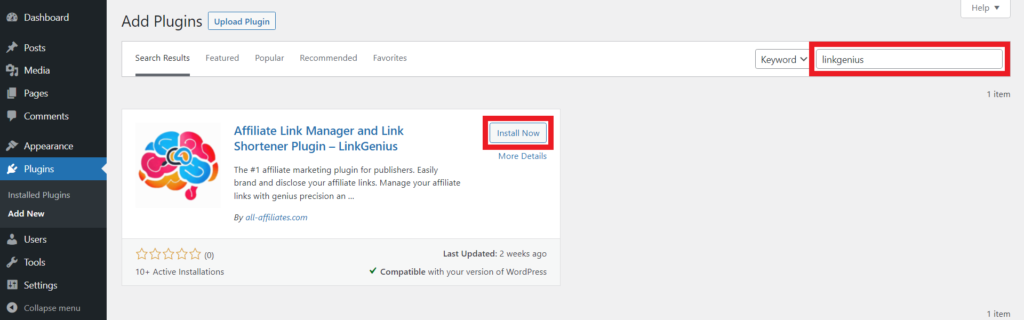
Step 4: Locate LinkGenius Plugin
- The search results will display the LinkGenius plugin by Geniuslink.
- Click on the Install Now button next to the LinkGenius plugin. WordPress will now download and install the plugin automatically.
Step 5: Activate the Plugin
- Once the installation is complete, the Install Now button will change to Activate.
- Click on the Activate button to activate the LinkGenius plugin on your WordPress website.

Step 6: Configure LinkGenius Settings
- After activation, you can access the LinkGenius settings from the WordPress admin menu.
- Click on LinkGenius in the WordPress admin menu to configure the plugin settings.
- Follow the on-screen instructions and customize the plugin according to your preferences. You can set up tracking options, customize link behaviors, and explore other features provided by LinkGenius.
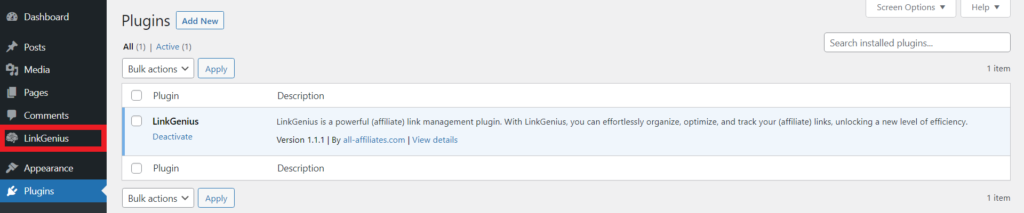
Step 7: Start Using LinkGenius
- With LinkGenius successfully installed and configured, you can now start optimizing your outbound links and tracking link clicks.
- Create new posts or edit existing ones to incorporate LinkGenius features into your content.
Congratulations! You have successfully installed and activated the LinkGenius plugin on your WordPress website. By utilizing its powerful features, you can enhance user engagement, track link performance, and improve your overall website experience.
For additional support or detailed documentation, you can visit our documentation pages or the official LinkGenius plugin page on WordPress.org: LinkGenius Plugin Page.
Remember to keep your LinkGenius plugin updated to access the latest features and security enhancements. Enjoy optimizing your outbound links and maximizing user interaction on your WordPress website!
