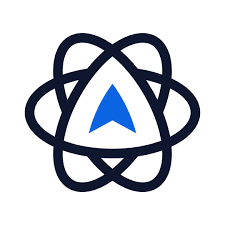
As an affiliate website owner, it is important to understand how your visitors interact with your website. You may think tools like Google Analytics are all you need, and they are indeed very useful for statistical analysis. But if you are used to only using such tools, Mouseflow will blow your mind. With Mouseflow, you can see exactly how users interact with your website, including clicks, scrolls, and form fills. It allows you to filter and replay sessions and use heatmaps to find out what parts of your pages attract the most attention and which need improvement. This data provides so much more insight into how your visitors behave on your website that we can safely say Mouseflow is a must-have tool for affiliate marketers. And the best part? It is free to start with.
In this article, we will explain the key features of Mouseflow and compare them with traditional analytics tools like Google Analytics. Furthermore, we will discuss how Mouseflow ensures compliance with privacy regulations, what plans Mouseflow offers, and how you can start using Mouseflow.
Mouseflow Key Features
Mouseflow is a web analytics tool that allows you to gain detailed insights into the user behavior on your website. Below, we’ve listed the main features of Mouseflow that give you these detailed insights.
Session Replays

Mouseflow records all visitor sessions and allows you to watch real-time replays of how users navigate your site. This feature allows you to see every mouse move, click, and scroll, allowing you to see the exact behavior of the visitor. This is one of the most powerful features of Mouseflow because you can see exactly what the user does on your website, if any errors occur and which exact links are clicked. It lets you fully analyze the user’s behavior without drawing any conclusions for you. This feature is especially useful if you’ve just set up your website or if you have a limited number of visitors. Analyzing large groups of visitors can be time-consuming, but you can filter the sessions you are interested in, skip inactivity or speed up the replay.
Heatmaps

As the number of visitors that you want to analyze grows, heatmaps are the next most detailed feature you can use to analyze user behavior. Heatmaps aggregate the data from user interactions and highlight the most clicked, moved, and scrolled areas of your site. This data is displayed graphically on top of your website in the form of highlighted areas. This way, you can see exactly where most users moved their mouse, clicked, or how far they scrolled. There is also a heatmap that allows you to display estimated attraction. This heatmap is based on all data of the others. If you have multiple pages that are more or less the same, you can group them together to display them in a single heatmap. This can be useful when you have multiple product pages and want to analyze them together.
Funnels
Funnels in Mouseflow allow you to set up a sequence of pages that visitors should follow to complete a goal, such as a purchase or sign-up. These funnels allow you to track where users drop off in the funnel. This is a powerful tool that allows you to identify and fix bottlenecks in your conversion path.
Form Analytics
Form Analytics provides insight into how users interact with forms on your website. It shows you where users hesitate, make corrections, or abandon forms. It gives insight into which fields the users struggle with most. This feature helps you optimize your forms and to lower the bar for users to complete and submit a form.
User Feedback
Mouseflow enables you to gather user feedback through surveys and polls. This feature can provide direct insights into visitor satisfaction and allows them to mention areas for improvement.
Benefits of Using Mouseflow for Affiliate Marketing
By reading just the features, you will probably already have an understanding of the benefits of using Mouseflow for affiliate marketing. If not, read on, and we’ll list the benefits for you and compare them to classic analysis tools. If you are already convinced of the benefits, you can simply check out its free and paid pricing plans or skip to how to get started.
Better Understanding of User Behavior
With Mouseflow, you can record and replay user sessions. This allows you to see exactly how users navigate your website and interact with your content. This can help you identify potential roadblocks or areas where users may be dropping off. Also, it helps you understand what subjects and content types users are interested in.
Improving User Experience
Mouseflow allows you to make data-driven decisions to improve navigation, content placement, affiliate link placement, and overall user experience. By doing so, you can increase visit durations, engagement rates, and link clicks.
Optimize Conversion Rates
As an affiliate marketer, in the end, your goal is to direct your visitors to your affiliate links. Mouseflow allows you to identify the differences between well-performing and less-performing links and make changes accordingly. A change in text, colors, or surrounding content might turn out to be a big difference.
Identifying and Resolving Issues
With Mouseflow, you can quickly identify technical issues or usability problems that may be affecting your site’s performance. By using this proactive approach, you can ensure that you maintain a smooth and efficient user experience.
Mouseflow Compared to Classic Analytics Tools

Mouseflow offers several advantages over classic analytics tools such as Google Analytics and similar tools:
More Detailed Insights
While Classic analytics tools provide basic information about user behavior such as pageviews, bounce rates, and time spent on a page, Mouseflow offers more in-depth information about how users interact with a website. Mouseflow registers more data including mouse movement, click patterns, and scrolling behavior. This level of detail can help you identify specific areas for improvement and optimize the user experience.
More User-Friendly and Intuitive
Google Analytics can be overwhelming for users who are not familiar with the platform. It depends on statistics and knowing how to interpret the data. Mouseflow, on the other hand, is designed to be intuitive and user-friendly, with a clean and simple interface that allows users to quickly access the data they need.
Granular Data
Google Analytics provides data at an aggregate level, which can be useful for identifying broad trends. However, it may not provide the level of detail needed to make specific optimizations. Mouseflow, on the other hand, provides granular data at the individual user level, allowing businesses to identify specific areas for improvement.
Overall, while Google Analytics and similar tools provide valuable insights into user behavior, Mouseflow offers a more comprehensive and detailed view of user behavior. This allows you to analyze user behavior in much more detail and find and test optimizations much more easily and accurately. We’re not saying that Mouseflow makes Google Analytics or similar tools obsolete. They still provide valuable insights, especially when combined with other data like keywords, AdSense, etc. However, Mouseflow provides a level of detail about user behavior that is not possible with traditional analytics tools.
Pricing
Mouseflow is free to use. However, the free plan is limited to recording 1000 sessions per month. After that, it will stop recording sessions for the remaining period of that month. Furthermore, the data is retained for only one month, and you can create only one funnel and one form analysis. Nonetheless, we think the free plan will provide you with a treasure of information. If you want to get more out of Mouseflow, check out one of the 4 paid plans.
Getting Started with Mouseflow
Now that you understand the benefits of using Mouseflow for your affiliate marketing website, let’s explore how to get started with this powerful analytics tool.
1. Sign up for a Mouseflow account
The first step to using Mouseflow is to sign up for an account. Mouseflow offers a variety of plans, including a free plan with limited features and a paid plan with advanced functionality. All paid plans have a 14-day free trial. Choose the plan that best fits your needs and sign up for an account.
2. Install the Mouseflow tracking code
Once you have signed up for an account, the next step is to install the tracking code on your website. This code allows Mouseflow to track user behavior and gather data about your website’s performance. Mouseflow provides clear instructions for installing the tracking code on your website, so be sure to follow these instructions carefully. Google Tag Manager or their own WordPress plugin are some of the options you can choose from.
3. Set up your tracking preferences
Once you have installed the tracking code on your website, you can begin setting up your tracking preferences. Mouseflow allows you to easily filter out personal data in the recordings. Furthermore, you can configure what you would like to track by configuring funnels and the pages for heatmaps. If you don’t configure anything, you are still able to see lots of data and view individual sessions.
4. Analyze your data
Once you have set up your tracking preferences, Mouseflow begins gathering data about user behavior on your website. You can access this data through the Mouseflow dashboard. Use the reports for heatmaps and funnels to analyze how users generally interact with your website. You can also replay individual sessions to gain more detailed insights. By using these techniques you can identify the areas of your website that can be improved.
5. Use Mouseflow to optimize your website
Finally, use the insights gained from Mouseflow to optimize your website for improved conversions and sales. For example, if you notice that users frequently abandon a certain page on your website, you may need to redesign that page to make it more engaging and user-friendly. Also, it allows you to identify the areas that are working for your users. You can try to repeat some design element in other parts of your website.
6. Compare your changes
Although this step can be viewed as optional, we think it is good practice to test your changes. The most common way to do this is via A/B testing, also known as split testing. In this method you create two different variants of “the same” content. After that, you divide your users, where one group sees version A and the others see version B. This allows you to compare the results and decide which version is best. At the moment of writing Mouseflow supports 8 different A/B testing tools under which Omniconvert, AB Tasty, Optimizely, and Adobe Target.
Is Mouseflow Legal?
Yes, Mouseflow is completely legal and operates in compliance with various data protection regulations, including the General Data Protection Regulation (GDPR) and the California Consumer Privacy Act (CCPA). Here’s how Mouseflow ensures its legality:
GDPR Compliance
Mouseflow adheres to the GDPR, which is a stringent data protection law in the European Union. Key aspects include:
- IP Anonymisation: Mouseflow masks IP-addresses automatically. If you want to exclude IP-addresses completely you can contact them. However, in order to comply, masking IP-addresses is sufficient.
- Data Minimization: Mouseflow masks sensitive recorded data like numbers and form field data by default. You can exclude certain elements, like search fields, from being masked.
- Data Subject Rights: Mouseflow provides mechanisms to fulfill data subject rights, such as the right to access, rectify, or delete personal data.
- User Consent: Websites using Mouseflow must inform visitors about data collection and obtain their consent, typically through cookie consent banners. This is not something Mouseflow can take care of. When you use WordPress, plugins like CookieYes or Complianz can take care of this for you.
CCPA Compliance
For users in California, Mouseflow complies with the CCPA by:
- Opt-Out Mechanisms: Mouseflow offers an opt-out page, you can link to this page in your privacy page. It allows users to notify Mouseflow that they do not want their data to be collected.
- Data Minimization: Mouseflow masks sensitive recorded data like numbers and form field data by default. You can exclude certain elements, like search fields, from being masked.
- IP Anonymisation: Mouseflow masks IP-addresses automatically. If you want to exclude IP-addresses completely you can contact them. However, in order to comply, masking IP-addresses is sufficient.
Data Security
Mouseflow employs robust data security measures to protect user data, including encryption and secure data storage. These measures help prevent unauthorized access and data breaches.
Privacy Features
Mouseflow offers various privacy features to further enhance compliance:
- Visual Privacy Tool: Allows exclusion of sensitive data from tracking by visually selecting elements on the website.
- Customizable Masking: Users can customize which data fields are masked to ensure that no sensitive information is recorded.
Conclusion
Mouseflow is a powerful tool that allows you to analyze user behavior real-time and in great detail. Its features, like heatmaps and session replay, provide valuable insights into user behavior and preferences. This can help you increase your websites performance, conversion rates, and revenue growth.
Mouseflow offers a more granular and real-time view of user behavior than traditional web analytics tools like Google Analytics. Furthermore, it is more user friendly and intuitive than traditional analytics tools, making it an easy tool to understand for beginners.
With its free plan and well-priced paid plans, we can fully recommend this tool for any affiliate marketeer, whether you are a beginner or a seasoned marketer. Our conclusion: Mouseflow is a must-have tool for any affiliate marketer!
